Players
For damaged or missing parts for all other games, please complete this form.
To join our playtester list, please complete this form.
For feedback about our Restoration Games app, please complete this form.
BLUE RIBBON RETAILER PROGRAM

Our Blue Ribbon Retailer program is designed to support the local game stores that are wonderful partners and vital to the success of the board gaming hobby.
Are you a local game store? Would you like to become a Restoration Games Blue Ribbon Retailer? It’s easy and free! The perks of being a Blue Ribbon Retailer include:
- Demo Kits
- Demo Copy Program
- Blue Ribbon Game Night Kits
- Pre-Release Access for Select Games
- Retail Exclusive promos
- Digital Marketing Kits
- Retailer Kickstarter Pledge Access
- Retailer Newsletter
- Blue Ribbon Retailer Store Locator on website
- Priority Customer Service
To sign up, please fill out this form.
JOIN THE PRESS LIST
Want to keep up on the industry inside news from Restoration Games? Sign up to be on our press list to receive our press releases and other media-related news from us.
FREQUENTLY ASKED QUESTIONS
When the app tells me to remove a seal on the Tower, how do I know which seal to remove?
The Tower will do a brief light animation and then a set of lights will stay lit. The two lights on the edge of the Tower show you which face of the Tower the seal is on. Then, look to see which specific seal is lit up to know which one to remove. The lights on the edge are near the bottom seal, but that might not be the seal being removed. The seal light might be harder to see if your room is very brightly lit or you are looking at the Tower from a higher angle.
If a battle card gives me an item that has an Advantage that can be used against that foe, can I use it in the current battle?
Yes. You can use Advantages you gain during a battle in that battle.
If a battle card causes me to lose an item that gave me an Advantage against that current foe, can I still use that Advantage in the current battle?
Yes. You calculate your Advantages when you take the heroic action. If you lose the source of an Advantage, you do not lose the Advantage and can still spend it on a subsequent battle card in that battle.
Can I gain a corruption from an effect that does not make me lose items or resources? For example, if an event requires me to place 2 skulls on a particular building and that building is destroyed, do I gain a corruption? What happens to the skull?
We have clarified the corruption rule on page 9 of the rulebook as follows:
There are two ways you can gain a corruption.
You gain a corruption when a battle card, dungeon room, event, or other game effect causes you to lose things you don’t have or place skulls on a destroyed building. You cannot gain more than 1 corruption from a single battle card, dungeon room, or event. Take as many losses or place as many skulls as you can, and then take a corruption. Any skulls you cannot place are removed from the game.
You gain a corruption each time a building in your home kingdom is destroyed.
So, in the example, you would gain a corruption because you needed to place skulls on a destroyed building. You only gain one corruption even though there were 2 skulls to place. You would remove the 2 skulls from the game.
On page 20 of the rulebook, the table says the enhanced effect in the bazaar costs 2 spirit to gain a treasure, but in the example, it says spend 1 spirit. Which is correct?
Two spirit is correct. (The example used to refer to the Relic Hunter, who only spends 1 spirit as a result of their “Prepared” virtue. We removed the hero from the example and forgot to correct the text.)
Isa offered us a deal where one of the choices was to “collectively” lose warriors. What happens if we don’t have enough warriors altogether?
Players lose all of their warriors, and then each player gains a corruption. (This is a special rule for “collective” losses.)
If an effect causes me to lose a guild companion, does it go back to the guild board?
No, if you lose a guild companion, it is removed from the game.
STILL HAVE QUESTIONS?
If you still have questions, you can also check out the forums for the game on BoardGameGeek.
THE TOWER
USING THE TOWER
To use the Tower in your game, follow these instructions.
- Make sure you have three AA batteries properly inserted into the bottom of the Tower.
- Before starting your game, remove all the seals from the Tower. This will ensure no skulls are left in the Tower from a previous game.
- Turn the Tower on using the switch on the bottom of the Tower.*
- Place the Tower upright in the center of the game board.
- The app will guide you through the remainder of setup after you press the “Start New Game” button.
*NOTE: The rulebook says the Tower levels will rotate after you turn it on. They will not. This happens during setup after you press the “Start New Game” button.
TOWER WARRANTY
We have a 2-year warranty against defect under normal wear-and-tear under which we will replace the Tower for free. We will ship you a replacement Tower along with a return label and require that you return the damaged Tower in the same box. For lost or broken Towers, we will replace at cost plus shipping plus a $10 handling fee. We offer replacement parts for all other components free of charge..
TOWER CARE
Handling: Use care when handling the Tower. It should not get damaged from ordinary use. However, it might get damaged by dropping it, getting it wet, placing foreign objects in it, or impeding the normal operation of the Tower levels.
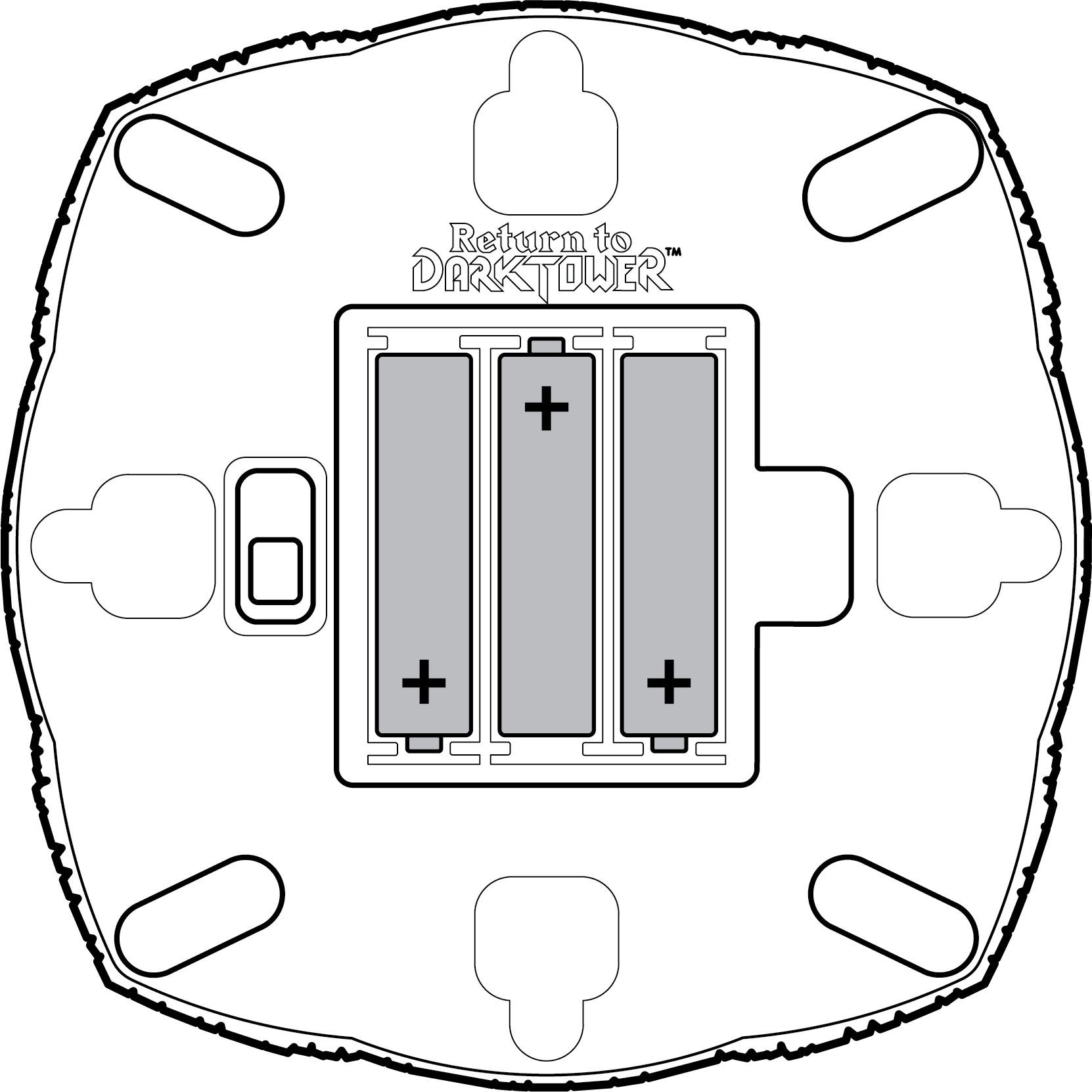
Cleaning: Your Tower does not require regular maintenance. You can dust or gently clean the Tower using a damp cloth, but make sure not to drip water into the Tower.
Batteries: The Tower uses three AA batteries. Install batteries according to the diagram. Make sure that you only use 1.5V AA/L R6 size batteries and that they’re inserted correctly. You’ll get better results if you use new, fully charged batteries. Remove the batteries if you will not be using the Tower for an extended period of time, as it can lead to corrosion, which is basically corruption but for machines. Take care when removing the batteries – use your fingernail, or a non-metallic tool like a plastic guitar pick, lifting the positive ( +) side first. Never use anything sharp or metallic, as this might cause damage to the batteries, resulting in a short circuit or leakage.
Safety: The Tower has a system to shut down operation in the event something jams the level rotation. However, to avoid injury, you should not stick your fingers, hair, or other body parts in the Tower while the power is on. Be careful not to let your hair inadvertently dangle into any of the Tower openings.
CHANGING THE BATTERIES MID-GAME
- As soon as you have finished any events that come up after a players turn, tap the three lines in the top right corner of the screen.
- In the lower left corner it will tell you when the game was last saved.
- Tap the Quit Game button.
- Tap Quit on the verification screen.
- Turn off the tower.
- Replace the batteries.
- Turn on the tower.
- Tap Continue Game.
- Tap Next.
- The app will resubscribe to the tower and let you know the game loaded successfully. It will not calibrate, so all the levels will stay in their current positions.
- Continue playing.
SUPPORT
We’ve put countless hours into producing a high quality, meticulously engineered game. But sometimes the Tower’s minions can get up to some mischief. This page will help you identify and resolve any issues you might have with the game, Tower, or app. Your satisfaction is always our top priority.
PROBLEM CONNECTING TO THE TOWER?
If you have a problem connecting the Tower with the app, make sure:
- The Tower has fresh batteries
- Bluetooth is enabled on your device running the app
- Location data is enabled on the device and that the app has express permission to use it
- Disconnect any other Bluetooth devices from your device
- Then, do a full restart of your device and Tower, connecting only through the app (not directly through your device)
This process should solve 95% of all connection issues.
If you need to change the batteries mid-game, use the steps outlined on the Tower page.
If the Tower is physically damaged, you can request a replacement Tower below.
PROBLEM WITH THE APP?
Download the App
If you have a problem with the app, make sure your device meets minimum specifications:
Android Minimum Specifications
- Bluetooth LE (4.0) compatible
- OS: Android 5.1 (Lollipop)
- CPU: ARMv7 with Neon Support (32-bit) or ARM64
- Graphics: OpenGL ES 3.0+, Vulkan
- RAM: 1GB+
- Device: Mobile Phone or Tablet
- NOTE: Chromebooks do not run Android OS and Motorola E and G series phones do not meet the minimum device specifications and have known Bluetooth issues. You will need to run the app on a different device.
iOS Minimum Specifications
- Bluetooth LE(4.0) compatible
- OS: iOS 12.5.4
- CPU: Apple A7 or higher
- Graphics: Metal
- RAM: 1GB+
- Device: iPhone, iPad
STILL HAVE A TECHNICAL PROBLEM?
Please follow the instructions on this page for more detailed troubleshooting and battery specifications.
If you are still having any issues with the Tower or app, report it using this form. (Please do not email our help mailbox separately.)
NEED A REPLACEMENT PART?
List of all the components in the game, available on this spreadsheet.
If you have a missing or damaged game component, you can request a replacement using this form.
SHIPPING DAMAGE OR LOST/STOLEN?
Please reply to your tracking email and provide photos of the damaged outer box for damage claims. If you don’t have your tracking email, please contact QML using this form.
COMPLIANCE
Declaration of conformity: Restoration Games LLC hereby declares that this product is in compliance with the essential requirements and other relevant provisions of directives 2014/53/EU. This declaration of conformity is available as a PDF here.
FCC Information for the Consumer: FCC ID: 2AXVA
This device complies with part 15 of the FCC Rules. Operation is subject to the following two conditions: (1) this device may not cause harmful interference, and (2) this device must accept any interference received, including interference that may cause undesired operation.
NOTE: This equipment has been tested and found to comply with the limits for a Class B digital device, pursuant to part 15 of the FCC Rules. These limits are designed to provide reasonable protection against harmful interference in a residential installation. This equipment generates, uses and can radiate radio frequency energy and, if not installed and used in accordance with the instructions, may cause harmful interference to radio communications. However, there is no guarantee that interference will not occur in a particular installation. If this equipment does cause harmful interference to radio or television reception, which can be determined by turning the equipment off and on, the user is encouraged to try to connect the interference by one or more of the following measures:
- Reorient or relocate the receiving antenna.
- Increase the separation between the equipment and receiver.
- Connect the equipment into an outlet on a circuit different from that to which the receiver is connected.
- Consult the dealer or an experienced radio/TV technician for help.
WARNING: Changes or modifications to this unit not expressly approved by the party responsible for compliance could void the user’s authority to operate the equipment.
RESPONSIBLE PARTY FOR FCC MATTERS: Restoration Games, LLC, 12717 W SUNRISE BLVD, #244, SUNRISE, FL, 33323, USA
This device complies with industry Canada license-exempt RSS standard(s). Operation is subject to the following two conditions: (1) this device may not cause interference, and (2) this device must accept any interference, including interference that may cause undesired operation of the device.
This Class B digital apparatus complies with Canada ICES-003(B).
CE COMPLIANCE STATEMENT: This product complies with the requirements of European Directives.
CONTACT CUSTOMER SERVICE
If you need anything else, please contact our customer service department at help@restorationgames.com.
